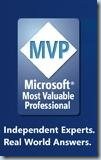LearningPoint for SharePoint is a Learning Management System and e-learning courseware authoring tool, built on SharePoint and Silverlight Technologies
Blog de P. Erol GIRAUDY sur la Généalogie de mes familles Giraudy et Ottomane de Turquie et du Comté de Nice.
vendredi 14 mai 2010
SharePoint 2010 End-User Training
 Veille technologique - TIC - Gouvernance - AI - GPT (Teams, INSIDER Windows 11, INSIDER MICROSOFT 365, BETA TESTS Edge et Bing, et veille technologique sur les GAFAM+N), j'ai publié deux livres sur les solutions Microsoft et l'AI et Copilot (c'est le quatrième aux formats ePUB et Papiers). Je pratique la Veille technologique active sur les TIC, Copilot, Ollama, LLAMA, Claude 3.5 Sonnet, Gemini, Bing, ChatGPT et AI et je suis membre de AIDAUG et UGAIA, GUILD4AI - "Association de fait" http://www.ugaia.eu https://ugaia.wordpress.com/ https://lecercle.guild4ai.ai/
Veille technologique - TIC - Gouvernance - AI - GPT (Teams, INSIDER Windows 11, INSIDER MICROSOFT 365, BETA TESTS Edge et Bing, et veille technologique sur les GAFAM+N), j'ai publié deux livres sur les solutions Microsoft et l'AI et Copilot (c'est le quatrième aux formats ePUB et Papiers). Je pratique la Veille technologique active sur les TIC, Copilot, Ollama, LLAMA, Claude 3.5 Sonnet, Gemini, Bing, ChatGPT et AI et je suis membre de AIDAUG et UGAIA, GUILD4AI - "Association de fait" http://www.ugaia.eu https://ugaia.wordpress.com/ https://lecercle.guild4ai.ai/
mardi 11 mai 2010
SharePoint Server 2010: Advanced Developer Training Presentations
SharePoint 2010 Advanced Developer Training offers technical training for SharePoint 2007 professionals who are looking to upgrade their skills to SharePoint 2010 in the form of self-paced modules and hosted labs. Download individual training presentations from this page. You can also view the accompanying videos.
Developer Roadmap and Tools for SharePoint 2010Core Development in SharePoint 2010
- SharePoint 2010 Development Platform Overview SP14DevTrain-SharePointDevPlatform.pptx
SharePoint 2010 includes numerous new capabilities and features for professional developers. SharePoint 2010 increases productivity of the developers to provide custom solutions based on the business requirements. In this module, we cover the key functionalities in high level, including the new tools available for developers and site builders. We also cover PowerShell, which provides robust and customizable scripting environment also for SharePoint 2010 to automate easily tasks and operations. As a final topic, we cover the new claims based identify support, which changes the authentication model in SharePoint 2010 by providing flexibility for the deployments.- Visual Studio 2010 SharePoint Developer Tools Overview SP14DevTrain-VS2010forSharePoint.pptx
Visual Studio 2010 provides native support for SharePoint 2010 development. In this module we cover the key functionalities and possibilities of the Visual Studio 2010 SharePoint tools, including different project and item templates, which will increase the productivity of the developers. We also cover the different designers and wizards available to manage the common settings of your customizations and deployed artifacts. SharePoint 2001 tools in Visual Studio can be also extended to further enhance the development experience.User Interfaces and Lists in SharePoint 2010
- Feature Framework and Solution Deployment Improvements in SharePoint 2010 SP14DevTrain-SharePointFeatures.pptx
Feature Framework and solution packages are used to deploy customizations to the SharePoint farm. This module will cover the key changes and improvement to both of these covering the key changes, which developers can utilize.- Services Architecture and Extensibility in SharePoint 2010 SP14DevTrain-SharePointServices.pptx
SharePoint 2010 has new Service Architecture model to provide different shared services between applications or even between different SharePoint 2010 farms. Architecture provides flexibility and scalability for the different centralized services. We also cover the steps to implement custom service applications as part of the customizations.- Creating Sandboxed Solutions with SharePoint 2010 SP14DevTrain-SandboxedSolutions.pptx
SharePoint 2010 adds new deployment model for customizations called Sandbox Solutions. It is a controlled solution deployment and usage capability that offers SharePoint Server Farm owners a way to easily mitigate risks that badly written custom code can cause. This is done by restricting the API’s that can be called and governing the sources that the customizations can used. Sandbox Solutions can be deployed by site collection administrators and customizations are restricted in site collection scope. Due this, we can utilize customizations even in shared server environments, without risks of overlapping the functionalities provided. In this module we cover differences of sandbox solutions and the possibilities for developers. We also cover how Sandbox solutions are developed using Visual Studio and how to further extend the sandbox solution framework behavior using solution validators and full trusted proxies.Data Access in Technologies in SharePoint 2010
- User Interface Improvements and Extensibility in SharePoint 2010 SP14DevTrain-UIImprovements.pptx
User experience of SharePoint has radically changed from the earlier versions of the production. In this module we cover the key changes in the user interface and how developers can utilize the same functionalities in their customizations to provide fluent user experience. We cover ribbon customizations, utilization of the dialog framework and notifications, theming engine changes, and new master page model.- List Enhancements and Customizations in SharePoint 2010 SP14DevTrain-ListImprovements.pptx
List functionality in SharePoint 2010 has been improved in numerous different areas. In this module we cover the key changes in the list functionality. SharePoint 2010 provides enhanced support for different events raised during data management and improvement user experience. We also cover the changes in the lists relationships, large list support, field or list item validation, xslt rending and using InfoPath forms as the list forms. We also cover the proper ways to access list information efficiently in customizations implemented by developers.Composite Solutions in SharePoint 2010
- Accessing SharePoint 2010 Lists Using LINQ to SharePoint SP14DevTrain-ListsandLINQ.pptx
LINQ is a new data access paradigm which allows users to express SQL like syntax against a variety of data sources. In this module we first cover the basics of the LINQ handling and then concentrate on accessing SharePoint list information using LINQ. LINQ to SharePoint provides strongly typed and easy to use interface to query information from lists in the SharePoint 2010.- Using the Client Object Model and REST to Access SharePoint 2010 SP14DevTrain-ClientOMandREST.pptx
The Client Object Model (Client OM) is unified model to access SharePoint information remotely with similar programming concepts as the Server object model (Server OM). We cover Client OM usage from .NET clients, Silverlight and from JavaScript. We also cover the Silverlight development in SharePoint and the new REST based interface available for list information access.Enterprise Content Management in SharePoint 2010
- Workflow Enhancements in SharePoint 2010 SP14DevTrain-SharePointWorkflow.pptx
SharePoint 2010 provides enhancements to workflow design and development. We cover the new site scoped workflows and new tools available to design and create required business processes, like the improvements in SharePoint Designer, reusable workflows and improved tools in Visual Studio 2010.- Consuming External Data with Business Connectivity Services in SharePoint 2010 SP14DevTrain-ExternalData-and-BCS.pptx
Business Connectivity Services (BCS) enables easy and flexible integration with back end system. BCS includes set of presentation features, a connectivity framework and tooling within SharePoint designer and Visual Studio 2010 that enable developers and administrators to connect o external data sources and services. In the module we cover the steps to write connectivity between the SharePoint and external systems using the available tools. We also cover usage of external lists to expose any external system data using familiar SharePoint list user interface.Enterprise Search in SharePoint 2010
- Customizing Enterprise Content Management in SharePoint 2010 SP14DevTrain-SharePointContentManagement.pptx
In this module we cover the improvements and changes in Enterprise Content Management (ECM) and Web Content Management (WCM), including the new capabilities in the Records center. We cover the enhanced content by query web part and also the new document set functionalities. We’ll cover the different areas from the developer’s point of view to explain how these capabilities can be customized within projects.Business Intelligence SharePoint 2010
- Developing Custom Search Solutions with SharePoint 2010 SP14DevTrain-SharePointSearchSolutions.pptx
SharePoint 2010 provides enhanced capabilities as enterprise search platform. In this module we cover the SharePoint 2010 Search and FAST ESP, which can be both exposed using standard SharePoint user experience. We’ll concentrate also on customization capabilities and options for the developers to further extend the search platform.Communities in SharePoint 2010
- Exposing Business Intelligence with SharePoint 2010 SP14DevTrain-SharePointBI.pptx
SharePoint 2010 provides flexible platform to expose Business Intelligence (BI) functionalities for the end users using variety of platform capabilities, all through familiar user interface. In this module we cover different capabilities, which are available for exposing information for the end users. We cover the Charting capabilities, Access services, Visio Services, Excel services, Performance Point Services and other capabilities available. We’ll also concentrate on the development options and possibilities to further extend the capabilities available.Development Life Cycle for SharePoint 2010
- Customizing My Sites and Social Features in SharePoint 2010 SP14DevTrain-MySitesandSocial.pptx
SharePoint 2010 provides new social capabilities for the end users, which can be easily further extended based on the requirements. In this module we’ll cover the enhanced in blogs, wikis and MySites. We’ll also take closer look on further extending these capabilities by providing custom user experiences and extensibilities to track activities of the users.
- Upgrading Code from SharePoint Server 2007 to SharePoint Server 2010 SP14DevTrain-UpgradingfromSP12toSP14.pptx
In this module we cover the key steps to upgrade customizations, developed to 2007 version, to SharePoint 2010. We’ll cover the upgrading Visual Studio structures from previous versions to Visual Studio 2010 version and also the most common tasks to be completed. We’ll also take closer look on the upgrade process and how to avoid common issues.- Application Lifecycle Management in SharePoint 2010 SP14DevTrain-ManagingApplicationLifecycles.pptx
SharePoint 2010 provides native support for application lifecycle management in platform level. This session will cover the functionalities and processes available for developers to manage the lifecycle of the customizations. We’ll cover the available tools and versioning support for feature framework and solution packages.http://msdn.microsoft.com/en-us/sharepoint/aa905692.aspx
For the complete set of presentations, download SP14DevTrain-allpresentations.zip.
Download details: SharePoint Server 2010: Advanced Developer Training Presentations
 Veille technologique - TIC - Gouvernance - AI - GPT (Teams, INSIDER Windows 11, INSIDER MICROSOFT 365, BETA TESTS Edge et Bing, et veille technologique sur les GAFAM+N), j'ai publié deux livres sur les solutions Microsoft et l'AI et Copilot (c'est le quatrième aux formats ePUB et Papiers). Je pratique la Veille technologique active sur les TIC, Copilot, Ollama, LLAMA, Claude 3.5 Sonnet, Gemini, Bing, ChatGPT et AI et je suis membre de AIDAUG et UGAIA, GUILD4AI - "Association de fait" http://www.ugaia.eu https://ugaia.wordpress.com/ https://lecercle.guild4ai.ai/
Veille technologique - TIC - Gouvernance - AI - GPT (Teams, INSIDER Windows 11, INSIDER MICROSOFT 365, BETA TESTS Edge et Bing, et veille technologique sur les GAFAM+N), j'ai publié deux livres sur les solutions Microsoft et l'AI et Copilot (c'est le quatrième aux formats ePUB et Papiers). Je pratique la Veille technologique active sur les TIC, Copilot, Ollama, LLAMA, Claude 3.5 Sonnet, Gemini, Bing, ChatGPT et AI et je suis membre de AIDAUG et UGAIA, GUILD4AI - "Association de fait" http://www.ugaia.eu https://ugaia.wordpress.com/ https://lecercle.guild4ai.ai/
lundi 10 mai 2010
Office 2010 Developer Training Kit

 Veille technologique - TIC - Gouvernance - AI - GPT (Teams, INSIDER Windows 11, INSIDER MICROSOFT 365, BETA TESTS Edge et Bing, et veille technologique sur les GAFAM+N), j'ai publié deux livres sur les solutions Microsoft et l'AI et Copilot (c'est le quatrième aux formats ePUB et Papiers). Je pratique la Veille technologique active sur les TIC, Copilot, Ollama, LLAMA, Claude 3.5 Sonnet, Gemini, Bing, ChatGPT et AI et je suis membre de AIDAUG et UGAIA, GUILD4AI - "Association de fait" http://www.ugaia.eu https://ugaia.wordpress.com/ https://lecercle.guild4ai.ai/
Veille technologique - TIC - Gouvernance - AI - GPT (Teams, INSIDER Windows 11, INSIDER MICROSOFT 365, BETA TESTS Edge et Bing, et veille technologique sur les GAFAM+N), j'ai publié deux livres sur les solutions Microsoft et l'AI et Copilot (c'est le quatrième aux formats ePUB et Papiers). Je pratique la Veille technologique active sur les TIC, Copilot, Ollama, LLAMA, Claude 3.5 Sonnet, Gemini, Bing, ChatGPT et AI et je suis membre de AIDAUG et UGAIA, GUILD4AI - "Association de fait" http://www.ugaia.eu https://ugaia.wordpress.com/ https://lecercle.guild4ai.ai/
dimanche 9 mai 2010
Sécurité informatique : nouveau test antivirus de l’ESIEA (école)
Second International Alternative Workshop on Aggressive Computing and Security
Après le succès et les débats suscités par la première édition, l’école d’ingénieurs ESIEA organise du 7 au 9 mai prochain la 2ème conférence iAWACS dédiée à la sécurité informatique opérationnelle vue avec l’œil de l’attaquant. Cette rencontre scientifique, ouverte au grand public, sera l’occasion d’un nouveau test de contournement des principaux logiciels antivirus présents sur le marché. Objectif pour les experts en sécurité : simuler la posture de l’attaquant pour permettre une défense efficace des systèmes informatiques contre des codes malveillants.
14 antivirus « grand public » testés
http://www.esiea-recherche.eu/data/iawacs10_cfp.pdf
http://www.esiea-recherche.eu/iawacs_2010.html Veille technologique - TIC - Gouvernance - AI - GPT (Teams, INSIDER Windows 11, INSIDER MICROSOFT 365, BETA TESTS Edge et Bing, et veille technologique sur les GAFAM+N), j'ai publié deux livres sur les solutions Microsoft et l'AI et Copilot (c'est le quatrième aux formats ePUB et Papiers). Je pratique la Veille technologique active sur les TIC, Copilot, Ollama, LLAMA, Claude 3.5 Sonnet, Gemini, Bing, ChatGPT et AI et je suis membre de AIDAUG et UGAIA, GUILD4AI - "Association de fait" http://www.ugaia.eu https://ugaia.wordpress.com/ https://lecercle.guild4ai.ai/
Veille technologique - TIC - Gouvernance - AI - GPT (Teams, INSIDER Windows 11, INSIDER MICROSOFT 365, BETA TESTS Edge et Bing, et veille technologique sur les GAFAM+N), j'ai publié deux livres sur les solutions Microsoft et l'AI et Copilot (c'est le quatrième aux formats ePUB et Papiers). Je pratique la Veille technologique active sur les TIC, Copilot, Ollama, LLAMA, Claude 3.5 Sonnet, Gemini, Bing, ChatGPT et AI et je suis membre de AIDAUG et UGAIA, GUILD4AI - "Association de fait" http://www.ugaia.eu https://ugaia.wordpress.com/ https://lecercle.guild4ai.ai/
2010 Information Worker Demonstration and Evaluation Virtual Machine (RTM)

- Windows Server 2008 R2 Standard Evaluation Edition x64, running as an Active Directory Domain Controller for the “CONTOSO.COM” domain with DNS and WINS
- Microsoft SQL Server 2008 R2 Enterprise Edition with Analysis, Notification, and Reporting Services
- Microsoft Office Communication Server 2007 R2
- Microsoft Visual Studio 2010
- Microsoft SharePoint Server 2010 Enterprise Edition
- Microsoft Office Web Applications
- Microsoft FAST Search for SharePoint 2010
- Microsoft Project Server 2010
- Microsoft Office Professional Plus 2010
- Microsoft Visio 2010
- Microsoft Project 2010
- Microsoft Office Communicator 2007 R2
Virtual machine “b” contains the following pre-configured software:
- Windows Server 2008 R2 Standard Evaluation Edition x64, joined to the “CONTOSO.COM” domain
- Microsoft Exchange Server 2010
Active directory has been preconfigured over 200 “demo” users with metadata in an organizational structure. All of these user profiles have been imported and indexed for search within SharePoint Server 2010.
SharePoint Server 2010 has been configured in a “Complete” farm using the default SQL Server 2008 R2 instance. A default site has been created using the Team Site template at http://intranet.contoso.com/ and a FAST Search Center at http://intranet.contoso.com/search/.
As shipped virtual machine “a” requires image “b” for email. Running image "b" is optional.
 Veille technologique - TIC - Gouvernance - AI - GPT (Teams, INSIDER Windows 11, INSIDER MICROSOFT 365, BETA TESTS Edge et Bing, et veille technologique sur les GAFAM+N), j'ai publié deux livres sur les solutions Microsoft et l'AI et Copilot (c'est le quatrième aux formats ePUB et Papiers). Je pratique la Veille technologique active sur les TIC, Copilot, Ollama, LLAMA, Claude 3.5 Sonnet, Gemini, Bing, ChatGPT et AI et je suis membre de AIDAUG et UGAIA, GUILD4AI - "Association de fait" http://www.ugaia.eu https://ugaia.wordpress.com/ https://lecercle.guild4ai.ai/
Veille technologique - TIC - Gouvernance - AI - GPT (Teams, INSIDER Windows 11, INSIDER MICROSOFT 365, BETA TESTS Edge et Bing, et veille technologique sur les GAFAM+N), j'ai publié deux livres sur les solutions Microsoft et l'AI et Copilot (c'est le quatrième aux formats ePUB et Papiers). Je pratique la Veille technologique active sur les TIC, Copilot, Ollama, LLAMA, Claude 3.5 Sonnet, Gemini, Bing, ChatGPT et AI et je suis membre de AIDAUG et UGAIA, GUILD4AI - "Association de fait" http://www.ugaia.eu https://ugaia.wordpress.com/ https://lecercle.guild4ai.ai/
dimanche 2 mai 2010
Mise à niveau vers SharePoint Server 2010
Bienvenue dans le guide de mise à niveau pour Microsoft SharePoint Server 2010. Les articles de ce guide vous aident à planifier et à effectuer une mise à niveau depuis Microsoft Office SharePoint Server 2007 vers SharePoint Server 2010.
Pour avoir une vue d’ensemble illustrée des processus de mise à niveau et des informations sur la planification et le test de la mise à niveau, voir les modèles de mise à niveau dans l’article Diagrammes techniques :
- Planification de la mise à niveau
- Approches de mise à niveau
- Mise à niveau des services
- Test du processus de mise à niveau
http://technet.microsoft.com/fr-fr/library/cc303420(office.14).aspx


 Veille technologique - TIC - Gouvernance - AI - GPT (Teams, INSIDER Windows 11, INSIDER MICROSOFT 365, BETA TESTS Edge et Bing, et veille technologique sur les GAFAM+N), j'ai publié deux livres sur les solutions Microsoft et l'AI et Copilot (c'est le quatrième aux formats ePUB et Papiers). Je pratique la Veille technologique active sur les TIC, Copilot, Ollama, LLAMA, Claude 3.5 Sonnet, Gemini, Bing, ChatGPT et AI et je suis membre de AIDAUG et UGAIA, GUILD4AI - "Association de fait" http://www.ugaia.eu https://ugaia.wordpress.com/ https://lecercle.guild4ai.ai/
Veille technologique - TIC - Gouvernance - AI - GPT (Teams, INSIDER Windows 11, INSIDER MICROSOFT 365, BETA TESTS Edge et Bing, et veille technologique sur les GAFAM+N), j'ai publié deux livres sur les solutions Microsoft et l'AI et Copilot (c'est le quatrième aux formats ePUB et Papiers). Je pratique la Veille technologique active sur les TIC, Copilot, Ollama, LLAMA, Claude 3.5 Sonnet, Gemini, Bing, ChatGPT et AI et je suis membre de AIDAUG et UGAIA, GUILD4AI - "Association de fait" http://www.ugaia.eu https://ugaia.wordpress.com/ https://lecercle.guild4ai.ai/
vendredi 30 avril 2010
pptPlex
pptPlex uses Plex technology to give you the power to zoom in and out of slide sections and move directly between slides that are not sequential in your presentation. Watch the videos below to see how pptPlex can help you organize and present information in a non-linear fashion. Test drive pptPlex and wow your audience with your next presentation.
 Veille technologique - TIC - Gouvernance - AI - GPT (Teams, INSIDER Windows 11, INSIDER MICROSOFT 365, BETA TESTS Edge et Bing, et veille technologique sur les GAFAM+N), j'ai publié deux livres sur les solutions Microsoft et l'AI et Copilot (c'est le quatrième aux formats ePUB et Papiers). Je pratique la Veille technologique active sur les TIC, Copilot, Ollama, LLAMA, Claude 3.5 Sonnet, Gemini, Bing, ChatGPT et AI et je suis membre de AIDAUG et UGAIA, GUILD4AI - "Association de fait" http://www.ugaia.eu https://ugaia.wordpress.com/ https://lecercle.guild4ai.ai/
Veille technologique - TIC - Gouvernance - AI - GPT (Teams, INSIDER Windows 11, INSIDER MICROSOFT 365, BETA TESTS Edge et Bing, et veille technologique sur les GAFAM+N), j'ai publié deux livres sur les solutions Microsoft et l'AI et Copilot (c'est le quatrième aux formats ePUB et Papiers). Je pratique la Veille technologique active sur les TIC, Copilot, Ollama, LLAMA, Claude 3.5 Sonnet, Gemini, Bing, ChatGPT et AI et je suis membre de AIDAUG et UGAIA, GUILD4AI - "Association de fait" http://www.ugaia.eu https://ugaia.wordpress.com/ https://lecercle.guild4ai.ai/
mercredi 28 avril 2010
MOF Technology Library
The MOF Technology Library provides guidance and best practices to help IT pros better understand how to use MOF with Microsoft technologies. The first component of the library is a new series of Reliability Workbooks. These resources provide the knowledge, specific tasks, and schedules needed to keep technologies running smoothly so IT can deliver the services an organization expects.
Administrator’s Guide for Reliability Workbooks. This administrator’s guide provides an overview to help you customize these technologies for your organization.
New! MOF Reliability Workbook for Active Directory Certificate Services. This workbook presents hands-on tasks that you can fine tune to meet the goals of your organization. It provides knowledge, specific tasks, and schedules needed to keep Active Directory Certificate Services running smoothly.
MOF Reliability Workbook for Active Directory Domain Services. This workbook presents hands-on tasks that you can fine tune to meet the goals of your organization. It provides knowledge, specific tasks, and schedules needed to keep Active Directory running smoothly.
MOF Reliability Workbook for Hyper-V. This workbook presents hands-on tasks that you can fine tune to meet the goals of your organization. It provides knowledge, specific tasks, and schedules needed to keep Hyper-V running smoothly.
New! MOF Reliability Workbook for Internet Information Services. This workbook presents hands-on tasks that you can fine tune to meet the goals of your organization. It provides knowledge, specific tasks, and schedules needed to keep Internet Information Services running smoothly.
New! MOF Reliability Workbook for Network Load Balancing.This workbook presents hands-on tasks that you can fine tune to meet the goals of your organization. It provides knowledge, specific tasks, and schedules needed to keep Network Load Balancing running smoothly.
New! MOF Reliability Workbook for System Center Configuration Manager. This workbook presents hands-on tasks that you can fine tune to meet the goals of your organization. It provides knowledge, specific tasks, and schedules needed to keep System Center Configuration Manager running smoothly.
MOF Reliability Workbook for System Center Operations Manager 2007 and R2. This workbook presents hands-on tasks that you can fine tune to meet the goals of your organization. It provides knowledge, specific tasks, and schedules needed to keep System Center Operations Manager running smoothly.
MOF Reliability Workbook for System Center Virtual Machine Manager 2008 R2. This workbook presents hands-on tasks that you can fine tune to meet the goals of your organization. It provides knowledge, specific tasks, and schedules needed to keep System Center Virtual Machine Manager running smoothly.
New! MOF Reliability Workbook for Windows Server 2008 DNS Server. This workbook presents hands-on tasks that you can fine tune to meet the goals of your organization. It provides knowledge, specific tasks, and schedules needed to keep Windows Server 2008 Domain Name System (DNS) Server running smoothly.
MOF Reliability Workbook for Windows Server 2008 R2. This workbook presents hands-on tasks that you can fine tune to meet the goals of your organization. It provides knowledge, specific tasks, and schedules needed to keep Windows Server 2008 R2 running smoothly.
Version: 1.0
Date Published: 4/27/2010
Download details: MOF Technology Library


 Veille technologique - TIC - Gouvernance - AI - GPT (Teams, INSIDER Windows 11, INSIDER MICROSOFT 365, BETA TESTS Edge et Bing, et veille technologique sur les GAFAM+N), j'ai publié deux livres sur les solutions Microsoft et l'AI et Copilot (c'est le quatrième aux formats ePUB et Papiers). Je pratique la Veille technologique active sur les TIC, Copilot, Ollama, LLAMA, Claude 3.5 Sonnet, Gemini, Bing, ChatGPT et AI et je suis membre de AIDAUG et UGAIA, GUILD4AI - "Association de fait" http://www.ugaia.eu https://ugaia.wordpress.com/ https://lecercle.guild4ai.ai/
Veille technologique - TIC - Gouvernance - AI - GPT (Teams, INSIDER Windows 11, INSIDER MICROSOFT 365, BETA TESTS Edge et Bing, et veille technologique sur les GAFAM+N), j'ai publié deux livres sur les solutions Microsoft et l'AI et Copilot (c'est le quatrième aux formats ePUB et Papiers). Je pratique la Veille technologique active sur les TIC, Copilot, Ollama, LLAMA, Claude 3.5 Sonnet, Gemini, Bing, ChatGPT et AI et je suis membre de AIDAUG et UGAIA, GUILD4AI - "Association de fait" http://www.ugaia.eu https://ugaia.wordpress.com/ https://lecercle.guild4ai.ai/
dimanche 25 avril 2010
Mise à jour OFFICE 2010
Sans PB – sauvegarde OneNote et Outlook, puis désinstallation de la Beta, et installation de la RTM. Bonne surprise tout est actualisé correctement sans perte de donnée.
Voir ce site
http://office2010.microsoft.com/fr-fr/?CTT=97

 Veille technologique - TIC - Gouvernance - AI - GPT (Teams, INSIDER Windows 11, INSIDER MICROSOFT 365, BETA TESTS Edge et Bing, et veille technologique sur les GAFAM+N), j'ai publié deux livres sur les solutions Microsoft et l'AI et Copilot (c'est le quatrième aux formats ePUB et Papiers). Je pratique la Veille technologique active sur les TIC, Copilot, Ollama, LLAMA, Claude 3.5 Sonnet, Gemini, Bing, ChatGPT et AI et je suis membre de AIDAUG et UGAIA, GUILD4AI - "Association de fait" http://www.ugaia.eu https://ugaia.wordpress.com/ https://lecercle.guild4ai.ai/
Veille technologique - TIC - Gouvernance - AI - GPT (Teams, INSIDER Windows 11, INSIDER MICROSOFT 365, BETA TESTS Edge et Bing, et veille technologique sur les GAFAM+N), j'ai publié deux livres sur les solutions Microsoft et l'AI et Copilot (c'est le quatrième aux formats ePUB et Papiers). Je pratique la Veille technologique active sur les TIC, Copilot, Ollama, LLAMA, Claude 3.5 Sonnet, Gemini, Bing, ChatGPT et AI et je suis membre de AIDAUG et UGAIA, GUILD4AI - "Association de fait" http://www.ugaia.eu https://ugaia.wordpress.com/ https://lecercle.guild4ai.ai/
jeudi 22 avril 2010
No comments : SharePoint Server 2010 (x64) - DVD (English) ;+) on MSDN
File Name: en_sharepoint_server_2010_x64_dvd_518634.iso
Date Published (UTC): 4/22/2010 8:49:57 AM
Last Updated (UTC): 4/22/2010 8:57:09 AM
SHA1: 7E8BEF7942D8393FCAB06736C1ADA19290829185
ISO/CRC: F5E36AF4
 Veille technologique - TIC - Gouvernance - AI - GPT (Teams, INSIDER Windows 11, INSIDER MICROSOFT 365, BETA TESTS Edge et Bing, et veille technologique sur les GAFAM+N), j'ai publié deux livres sur les solutions Microsoft et l'AI et Copilot (c'est le quatrième aux formats ePUB et Papiers). Je pratique la Veille technologique active sur les TIC, Copilot, Ollama, LLAMA, Claude 3.5 Sonnet, Gemini, Bing, ChatGPT et AI et je suis membre de AIDAUG et UGAIA, GUILD4AI - "Association de fait" http://www.ugaia.eu https://ugaia.wordpress.com/ https://lecercle.guild4ai.ai/
Veille technologique - TIC - Gouvernance - AI - GPT (Teams, INSIDER Windows 11, INSIDER MICROSOFT 365, BETA TESTS Edge et Bing, et veille technologique sur les GAFAM+N), j'ai publié deux livres sur les solutions Microsoft et l'AI et Copilot (c'est le quatrième aux formats ePUB et Papiers). Je pratique la Veille technologique active sur les TIC, Copilot, Ollama, LLAMA, Claude 3.5 Sonnet, Gemini, Bing, ChatGPT et AI et je suis membre de AIDAUG et UGAIA, GUILD4AI - "Association de fait" http://www.ugaia.eu https://ugaia.wordpress.com/ https://lecercle.guild4ai.ai/
lundi 19 avril 2010
LIVRE SHAREPOINT 2010
 Veille technologique - TIC - Gouvernance - AI - GPT (Teams, INSIDER Windows 11, INSIDER MICROSOFT 365, BETA TESTS Edge et Bing, et veille technologique sur les GAFAM+N), j'ai publié deux livres sur les solutions Microsoft et l'AI et Copilot (c'est le quatrième aux formats ePUB et Papiers). Je pratique la Veille technologique active sur les TIC, Copilot, Ollama, LLAMA, Claude 3.5 Sonnet, Gemini, Bing, ChatGPT et AI et je suis membre de AIDAUG et UGAIA, GUILD4AI - "Association de fait" http://www.ugaia.eu https://ugaia.wordpress.com/ https://lecercle.guild4ai.ai/
Veille technologique - TIC - Gouvernance - AI - GPT (Teams, INSIDER Windows 11, INSIDER MICROSOFT 365, BETA TESTS Edge et Bing, et veille technologique sur les GAFAM+N), j'ai publié deux livres sur les solutions Microsoft et l'AI et Copilot (c'est le quatrième aux formats ePUB et Papiers). Je pratique la Veille technologique active sur les TIC, Copilot, Ollama, LLAMA, Claude 3.5 Sonnet, Gemini, Bing, ChatGPT et AI et je suis membre de AIDAUG et UGAIA, GUILD4AI - "Association de fait" http://www.ugaia.eu https://ugaia.wordpress.com/ https://lecercle.guild4ai.ai/
dimanche 18 avril 2010
Microsoft Office Professional 2010 - Pre-Order from Microsoft Store
Includes Word 2010, Excel 2010, PowerPoint 2010, OneNote 2010, Outlook 2010, Publisher 2010, and Access 2010 Organize business finances for better decision making Manage all kinds of projects in one simple spot Create professional-grade communications faster Stay connected to your business wherever you are Manage customer information from anywhere Connect to home, work, school, and friends with flexibility Comes with one year of technical support Great for small business
Microsoft Office Professional 2010 - Pre-Order from Microsoft Store
 Veille technologique - TIC - Gouvernance - AI - GPT (Teams, INSIDER Windows 11, INSIDER MICROSOFT 365, BETA TESTS Edge et Bing, et veille technologique sur les GAFAM+N), j'ai publié deux livres sur les solutions Microsoft et l'AI et Copilot (c'est le quatrième aux formats ePUB et Papiers). Je pratique la Veille technologique active sur les TIC, Copilot, Ollama, LLAMA, Claude 3.5 Sonnet, Gemini, Bing, ChatGPT et AI et je suis membre de AIDAUG et UGAIA, GUILD4AI - "Association de fait" http://www.ugaia.eu https://ugaia.wordpress.com/ https://lecercle.guild4ai.ai/
Veille technologique - TIC - Gouvernance - AI - GPT (Teams, INSIDER Windows 11, INSIDER MICROSOFT 365, BETA TESTS Edge et Bing, et veille technologique sur les GAFAM+N), j'ai publié deux livres sur les solutions Microsoft et l'AI et Copilot (c'est le quatrième aux formats ePUB et Papiers). Je pratique la Veille technologique active sur les TIC, Copilot, Ollama, LLAMA, Claude 3.5 Sonnet, Gemini, Bing, ChatGPT et AI et je suis membre de AIDAUG et UGAIA, GUILD4AI - "Association de fait" http://www.ugaia.eu https://ugaia.wordpress.com/ https://lecercle.guild4ai.ai/
samedi 17 avril 2010
SharePoint 2010 | Office 2010 | Stephen Elop | Microsoft Keynote Speaker | BPIO
Watch Stephen Elop, President of the Microsoft Business Division, announce the launch of Office 2010 and SharePoint 2010 on May 12, 2010 at 11 a.m. EST. The live Microsoft keynote focuses on the next wave of productivity that delivers:
- End user productivity across the PC, phone and browser
- IT choice and flexibility
- A platform for developers to build innovative solutions
Join the virtual launch event with Microsoft executives, product developers, partners and customers to:
- Find out how peers and partners are already seeing benefits to their business by leveraging the next wave of productivity.
- Submit your questions through live Q&A.
- Participate via blogs, tweets, social media networks, commenting, and more.
View on-demand breakout sessions showing how Office 2010 and SharePoint 2010 meet the unique challenges people and businesses are faced with today, and provide the solutions they need for tomorrow.
Get a head start, experience Microsoft Office 2010 and SharePoint 2010 now.
Read the datasheet
Microsoft Office 2010 and SharePoint 2010—Business Productivity at its Best >
Read the datasheet
Find out how SharePoint 2010 helps you connect and empower your people >
SharePoint 2010 Office 2010 Stephen Elop Microsoft Keynote Speaker BPIO
See also : http://blogs.msdn.com/sharepoint/archive/2010/04/16/sharepoint-2010-reaches-rtm.aspx
 Veille technologique - TIC - Gouvernance - AI - GPT (Teams, INSIDER Windows 11, INSIDER MICROSOFT 365, BETA TESTS Edge et Bing, et veille technologique sur les GAFAM+N), j'ai publié deux livres sur les solutions Microsoft et l'AI et Copilot (c'est le quatrième aux formats ePUB et Papiers). Je pratique la Veille technologique active sur les TIC, Copilot, Ollama, LLAMA, Claude 3.5 Sonnet, Gemini, Bing, ChatGPT et AI et je suis membre de AIDAUG et UGAIA, GUILD4AI - "Association de fait" http://www.ugaia.eu https://ugaia.wordpress.com/ https://lecercle.guild4ai.ai/
Veille technologique - TIC - Gouvernance - AI - GPT (Teams, INSIDER Windows 11, INSIDER MICROSOFT 365, BETA TESTS Edge et Bing, et veille technologique sur les GAFAM+N), j'ai publié deux livres sur les solutions Microsoft et l'AI et Copilot (c'est le quatrième aux formats ePUB et Papiers). Je pratique la Veille technologique active sur les TIC, Copilot, Ollama, LLAMA, Claude 3.5 Sonnet, Gemini, Bing, ChatGPT et AI et je suis membre de AIDAUG et UGAIA, GUILD4AI - "Association de fait" http://www.ugaia.eu https://ugaia.wordpress.com/ https://lecercle.guild4ai.ai/
vendredi 16 avril 2010
Réunion du 7 JUIN du CLUB SHAREPOINT FRANCE à PARIS
lundi 7 juin 2010
13:30 - 18:15
Issy-les-Moulineaux
Facebook | Réunion du 7 JUIN du CLUB SHAREPOINT FRANCE


 Veille technologique - TIC - Gouvernance - AI - GPT (Teams, INSIDER Windows 11, INSIDER MICROSOFT 365, BETA TESTS Edge et Bing, et veille technologique sur les GAFAM+N), j'ai publié deux livres sur les solutions Microsoft et l'AI et Copilot (c'est le quatrième aux formats ePUB et Papiers). Je pratique la Veille technologique active sur les TIC, Copilot, Ollama, LLAMA, Claude 3.5 Sonnet, Gemini, Bing, ChatGPT et AI et je suis membre de AIDAUG et UGAIA, GUILD4AI - "Association de fait" http://www.ugaia.eu https://ugaia.wordpress.com/ https://lecercle.guild4ai.ai/
Veille technologique - TIC - Gouvernance - AI - GPT (Teams, INSIDER Windows 11, INSIDER MICROSOFT 365, BETA TESTS Edge et Bing, et veille technologique sur les GAFAM+N), j'ai publié deux livres sur les solutions Microsoft et l'AI et Copilot (c'est le quatrième aux formats ePUB et Papiers). Je pratique la Veille technologique active sur les TIC, Copilot, Ollama, LLAMA, Claude 3.5 Sonnet, Gemini, Bing, ChatGPT et AI et je suis membre de AIDAUG et UGAIA, GUILD4AI - "Association de fait" http://www.ugaia.eu https://ugaia.wordpress.com/ https://lecercle.guild4ai.ai/
vendredi 12 mars 2010
Prochaine RéUnion Du Club Sharepoint France
 Veille technologique - TIC - Gouvernance - AI - GPT (Teams, INSIDER Windows 11, INSIDER MICROSOFT 365, BETA TESTS Edge et Bing, et veille technologique sur les GAFAM+N), j'ai publié deux livres sur les solutions Microsoft et l'AI et Copilot (c'est le quatrième aux formats ePUB et Papiers). Je pratique la Veille technologique active sur les TIC, Copilot, Ollama, LLAMA, Claude 3.5 Sonnet, Gemini, Bing, ChatGPT et AI et je suis membre de AIDAUG et UGAIA, GUILD4AI - "Association de fait" http://www.ugaia.eu https://ugaia.wordpress.com/ https://lecercle.guild4ai.ai/
Veille technologique - TIC - Gouvernance - AI - GPT (Teams, INSIDER Windows 11, INSIDER MICROSOFT 365, BETA TESTS Edge et Bing, et veille technologique sur les GAFAM+N), j'ai publié deux livres sur les solutions Microsoft et l'AI et Copilot (c'est le quatrième aux formats ePUB et Papiers). Je pratique la Veille technologique active sur les TIC, Copilot, Ollama, LLAMA, Claude 3.5 Sonnet, Gemini, Bing, ChatGPT et AI et je suis membre de AIDAUG et UGAIA, GUILD4AI - "Association de fait" http://www.ugaia.eu https://ugaia.wordpress.com/ https://lecercle.guild4ai.ai/